[Titanic] Introduction to Ensembling Stacking
[공지사항] “출처: https://www.kaggle.com/code/jundthird/kor-introduction-to-ensembling-stacking”
Stacking은 앙상블의 변형. Stacking은 첫번째 단계에서 몇가지 기본 분류기로 예측을 한, 다음 두번째 단계에선 다른 모델을 사용하여 이전 첫번째 단계의 예측으로 최종 output을 예측한다.
# Load in our libraries
import re
import sklearn
import xgboost as xgb
import plotly.offline as py
py.init_notebook_mode(connected=True)
import plotly.graph_objs as go
import plotly.tools as tls
from sklearn.ensemble import RandomForestClassifier, AdaBoostClassifier, GradientBoostingClassifier, ExtraTreesClassifier
from sklearn.svm import SVC
from sklearn.model_selection import StratifiedKFold
Feature Exploration, Engineering and Cleaning
train = pd.read_csv("./titanic/train.csv")
test = pd.read_csv("./titanic/test.csv")
PassengerId = test["PassengerId"]
train.head()
| PassengerId | Survived | Pclass | Name | Sex | Age | SibSp | Parch | Ticket | Fare | Cabin | Embarked | |
|---|---|---|---|---|---|---|---|---|---|---|---|---|
| 0 | 1 | 0 | 3 | Braund, Mr. Owen Harris | male | 22.0 | 1 | 0 | A/5 21171 | 7.2500 | NaN | S |
| 1 | 2 | 1 | 1 | Cumings, Mrs. John Bradley (Florence Briggs Th... | female | 38.0 | 1 | 0 | PC 17599 | 71.2833 | C85 | C |
| 2 | 3 | 1 | 3 | Heikkinen, Miss. Laina | female | 26.0 | 0 | 0 | STON/O2. 3101282 | 7.9250 | NaN | S |
| 3 | 4 | 1 | 1 | Futrelle, Mrs. Jacques Heath (Lily May Peel) | female | 35.0 | 1 | 0 | 113803 | 53.1000 | C123 | S |
| 4 | 5 | 0 | 3 | Allen, Mr. William Henry | male | 35.0 | 0 | 0 | 373450 | 8.0500 | NaN | S |
test.head()
| PassengerId | Pclass | Name | Sex | Age | SibSp | Parch | Ticket | Fare | Cabin | Embarked | |
|---|---|---|---|---|---|---|---|---|---|---|---|
| 0 | 892 | 3 | Kelly, Mr. James | male | 34.5 | 0 | 0 | 330911 | 7.8292 | NaN | Q |
| 1 | 893 | 3 | Wilkes, Mrs. James (Ellen Needs) | female | 47.0 | 1 | 0 | 363272 | 7.0000 | NaN | S |
| 2 | 894 | 2 | Myles, Mr. Thomas Francis | male | 62.0 | 0 | 0 | 240276 | 9.6875 | NaN | Q |
| 3 | 895 | 3 | Wirz, Mr. Albert | male | 27.0 | 0 | 0 | 315154 | 8.6625 | NaN | S |
| 4 | 896 | 3 | Hirvonen, Mrs. Alexander (Helga E Lindqvist) | female | 22.0 | 1 | 1 | 3101298 | 12.2875 | NaN | S |
train.isnull().sum()
PassengerId 0
Survived 0
Pclass 0
Name 0
Sex 0
Age 177
SibSp 0
Parch 0
Ticket 0
Fare 0
Cabin 687
Embarked 2
dtype: int64
test.isnull().sum()
PassengerId 0
Pclass 0
Name 0
Sex 0
Age 86
SibSp 0
Parch 0
Ticket 0
Fare 1
Cabin 327
Embarked 0
dtype: int64
Feature Engineering
full_data = [train, test]
train["Name_length"] = train["Name"].apply(len)
test["Name_length"] =test["Name"].apply(len)
# Cabin 유무
train["Has_Cabin"] = train["Cabin"].apply(lambda x: 0 if type(x) == float else 1)
test["Has_Cabin"] = test["Cabin"].apply(lambda x: 0 if type(x) == float else 1)
# SibSp와 Parch를 합쳐 FamilySize 칼럼 생성
for dataset in full_data:
dataset["FamilySize"] = dataset["SibSp"] + dataset["Parch"] + 1
# FamilySize로 부터 IsAlone 칼럼 생성
for dataset in full_data:
dataset["IsAlone"] = 0
dataset.loc[dataset["FamilySize"] == 1, "IsAlone"] = 1
# Embarked 칼럼의 Null 값을 다른 값으로 대체
for dataset in full_data:
dataset["Embarked"] = dataset["Embarked"].fillna("S")
# Fare 칼럼의 Null 값을 다른 값으로 대체하고, 4개의 카테고리를 가진 CategoricalFare 생성
for dataset in full_data:
dataset["Fare"] = dataset["Fare"].fillna(train["Fare"].median())
train["CategoricalFare"] = pd.qcut(train["Fare"], 4)
# CategoricalAge 생성
for dataset in full_data:
age_avg = dataset["Age"].mean()
age_std = dataset["Age"].std()
age_null_count = dataset["Age"].isnull().sum()
print(age_null_count)
age_null_random_list = np.random.randint(age_avg - age_std, age_avg + age_std,
size=age_null_count)
dataset.loc[dataset["Age"].isnull(), "Age"] = age_null_random_list
dataset["Age"] = dataset["Age"].astype(int)
train["CategoricalAge"] = pd.cut(train["Age"], 5)
# Mr, Miss와 같은 탑승객의 호칭을 추출하는 함수
def get_title(name):
title_search = re.search(" ([A-Za-z]+)\.", name)
if title_search:
return title_search.group(1)
return ""
# 탑승객의 호칭을 담은 Title 칼럼 생성
for dataset in full_data:
dataset["Title"] = dataset["Name"].apply(get_title)
# 빈도수가 적은 데이터는 Rare로 바꾼다.
for dataset in full_data:
dataset["Title"] = dataset["Title"].replace(['Lady', 'Countess','Capt', 'Col','Don', 'Dr', 'Major', 'Rev', 'Sir', 'Jonkheer', 'Dona'],
"Rare")
dataset["Title"] = dataset["Title"].replace("Mlle", "Miss")
dataset["Title"] = dataset["Title"].replace("Ms", "Miss")
dataset["Title"] = dataset["Title"].replace("Mme", "Mrs")
for dataset in full_data:
# Mapping Sex
dataset["Sex"] = dataset["Sex"].map({"female": 0, "male": 1}).astype(int)
# Mapping titles
title_mapping = {"Mr": 1, "Miss": 2, "Mrs": 3, "Master": 4, "Rare": 5}
dataset["Title"] = dataset["Title"].map(title_mapping)
dataset["Title"] = dataset["Title"].fillna(0)
# Mapping Embarked
dataset["Embarked"] = dataset["Embarked"].map({"S": 0, "C": 1, "Q": 2}).astype(int)
# Mapping Fare
dataset.loc[dataset["Fare"] <= 7.91, "Fare"] = 0
dataset.loc[(dataset["Fare"] > 7.91) & (dataset["Fare"] <= 14.454), "Fare"] = 1
dataset.loc[(dataset["Fare"] > 14.454) & (dataset["Fare"] <= 31), "Fare"] = 2
dataset.loc[dataset["Fare"] > 31, "Fare"] = 3
dataset["Fare"] = dataset["Fare"].astype(int)
# Mapping Age
dataset.loc[dataset["Age"] <= 16, "Age"] = 0
dataset.loc[(dataset["Age"] > 16) & (dataset["Age"] <= 32), "Age"] = 1
dataset.loc[(dataset["Age"] > 32) & (dataset["Age"] <= 48), "Age"] = 2
dataset.loc[(dataset["Age"] > 48) & (dataset["Age"] <= 64), "Age"] = 3
dataset.loc[dataset["Age"] > 64, "Age"] = 4
177
86
# Feature Selection
drop_elements = ["PassengerId", "Name", "Ticket", "Cabin", "SibSp"]
train = train.drop(drop_elements, axis=1)
train = train.drop(["CategoricalAge", "CategoricalFare"], axis=1)
test = test.drop(drop_elements, axis=1)
Visualisations
train.head()
| Survived | Pclass | Sex | Age | Parch | Fare | Embarked | Name_length | Has_Cabin | FamilySize | IsAlone | Title | |
|---|---|---|---|---|---|---|---|---|---|---|---|---|
| 0 | 0 | 3 | 1 | 1 | 0 | 0 | 0 | 23 | 0 | 2 | 0 | 1 |
| 1 | 1 | 1 | 0 | 2 | 0 | 3 | 1 | 51 | 1 | 2 | 0 | 3 |
| 2 | 1 | 3 | 0 | 1 | 0 | 1 | 0 | 22 | 0 | 1 | 1 | 2 |
| 3 | 1 | 1 | 0 | 2 | 0 | 3 | 0 | 44 | 1 | 2 | 0 | 3 |
| 4 | 0 | 3 | 1 | 2 | 0 | 1 | 0 | 24 | 0 | 1 | 1 | 1 |
Pearson Correlation Heatmap
feature간 상관관계 확인
colormap = plt.cm.RdBu
plt.figure(figsize=(14, 12))
plt.title("Person Correlation of Features", y=1.05, size=15)
sns.heatmap(train.astype(float).corr(), linewidths=0.1, vmax=1.0, square=True,
cmap=colormap, linecolor="white", annot=True)
<matplotlib.axes._subplots.AxesSubplot at 0x1d434a8c550>
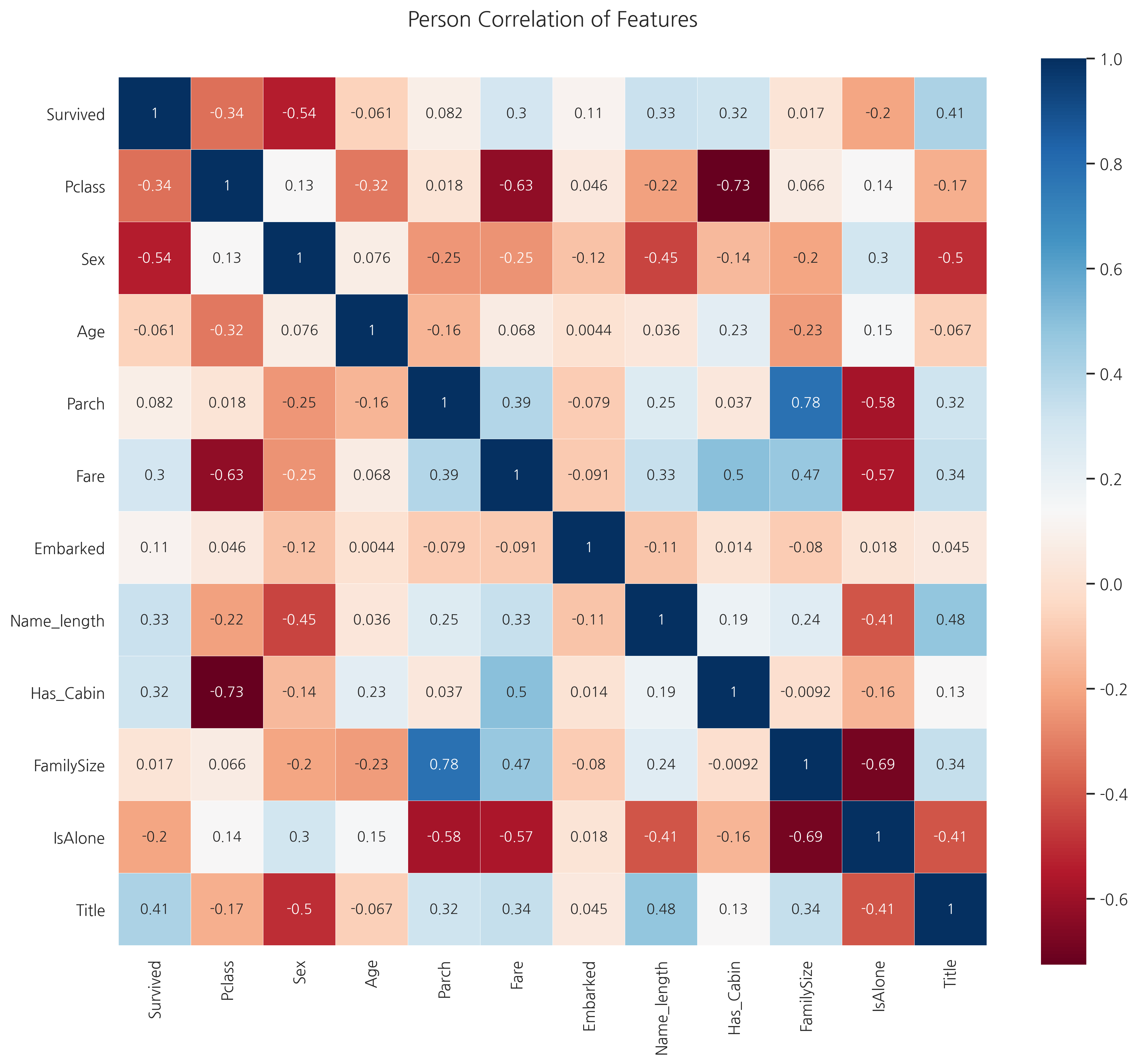
FmilySize와 Parch를 제외하곤 매우 강한 상관관계를 가지는 feaure은 없어보입니다.
(두 feature는 원래 삭제하는 것이 좋으나 연습단계이기 때문에 그냥 넘어갑니다)
Pairplots
두 개의 feature간의 분포를 확인하기 위해 pairplots를 생성합니다.
g = sns.pairplot(train[["Survived", "Pclass", "Sex", "Age", "Parch", "Fare",
"Embarked", "FamilySize", "Title"]], hue="Survived",
palette="seismic", size=1.2, diag_kind="kde", diag_kws=dict(shade=True),
plot_kws=dict(s=10))
g.set(xticklabels=[])
<seaborn.axisgrid.PairGrid at 0x1d434a8cb80>
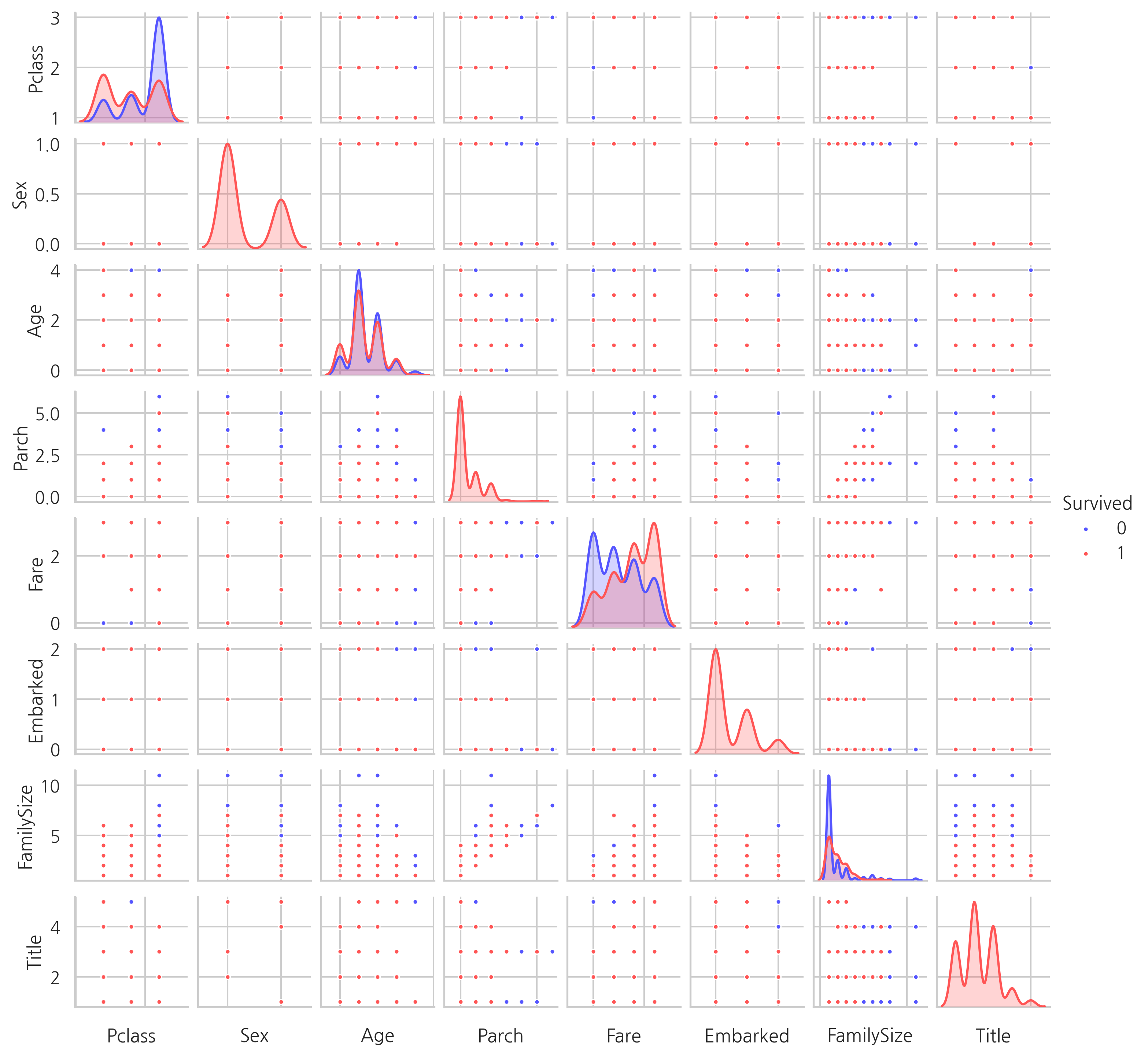
Ensembling & Stacking models
Helpers via Python Classes
ntrain = train.shape[0]
ntest = test.shape[0]
SEED = 0
NFOLDS = 5
kf = StratifiedKFold(n_splits=NFOLDS, shuffle=True, random_state=SEED)
class SklearnHelper(object):
def __init__(self, clf, seed=0, params=None):
params["random_state"] = seed
self.clf = clf(**params)
def train(self, x_train, y_train):
self.clf.fit(x_train, y_train)
def predict(self, x):
return self.clf.predict(x)
def fit(self, x, y):
return self.clf.fit(x, y)
def feature_importances(self, x, y):
print(self.clf.fit(x, y).feature_importances_)
return self.clf.fit(x, y).feature_importances_
Out-of-Fold Predictions
- Out-of-Fold: K-Fold cross validation을 통해 얻어진 전체 예측 값
def get_oof(clf, x_train, y_train, x_test):
oof_train = np.zeros((ntrain,))
oof_test = np.zeros((ntest,))
oof_test_skf = np.empty((NFOLDS, ntest))
for i, (train_index, test_index) in enumerate(kf.split(x_train, y_train)):
x_tr = x_train[train_index]
y_tr = y_train[train_index]
x_te = x_train[test_index]
clf.train(x_tr, y_tr)
oof_train[test_index] = clf.predict(x_te)
oof_test_skf[i, :] = clf.predict(x_test)
oof_test[:] = oof_test_skf.mean(axis=0)
return oof_train.reshape(-1, 1), oof_test.reshape(-1, 1)
Generating our Base First-Level Models
Parameters
- n_jobs: 훈련 시 사용할 프로세스 숫자
- n_estimators: classification tree의 수
- max_depth: 트리의 최대 깊이 (너무 큰 숫자를 설정하면 overfitting이 될 수 있음)
# Random Forest parameters
rf_params = {
"n_jobs": -1,
"n_estimators": 500,
"warm_start": True, # .fit을 실행할 때 이전의 weight를 기억하고 그대로 이어서 업데이트. ensemble 모델일때 사용
"max_depth": 6,
"min_samples_leaf": 2, # leaf node에 있어야 하는 최소 샘플 수,
"max_features": "sqrt", # split을 할 때, 고려할 feature의 수가 sqrt(n_features), auto와 동일
"verbose": 0
}
# Extra Trees Parameters
et_params = {
"n_jobs": -1,
"n_estimators": 500,
"max_depth": 8,
"min_samples_leaf": 2,
"verbose": 0
}
# AdaBoost parameters
ada_params = {
"n_estimators": 500,
"learning_rate": 0.75
}
# Gradient Boosting parameters
gb_params = {
"n_estimators": 500,
"max_depth": 5,
"min_samples_leaf": 2,
"verbose": 0
}
# Support Vector Classifier parameters
svc_params = {
"kernel": "linear",
"C": 0.025
}
rf = SklearnHelper(clf=RandomForestClassifier, seed=SEED, params=rf_params)
et = SklearnHelper(clf=ExtraTreesClassifier, seed=SEED, params=et_params)
ada = SklearnHelper(clf=AdaBoostClassifier, seed=SEED, params=ada_params)
gb = SklearnHelper(clf=GradientBoostingClassifier, seed=SEED, params=gb_params)
svc = SklearnHelper(clf=SVC, seed=SEED, params=svc_params)
Creating NumPy arrays out of our train and test sets
y_train = train["Survived"].ravel()
train = train.drop(["Survived"], axis=1)
x_train = train.values
x_test = test.values
Output of the First level Predictions
et_oof_train, et_oof_test = get_oof(et, x_train, y_train, x_test)
rf_oof_train, rf_oof_test = get_oof(rf,x_train, y_train, x_test)
ada_oof_train, ada_oof_test = get_oof(ada, x_train, y_train, x_test)
gb_oof_train, gb_oof_test = get_oof(gb,x_train, y_train, x_test)
svc_oof_train, svc_oof_test = get_oof(svc,x_train, y_train, x_test)
Feature importances generated from the different classifier
rf_feature = rf.feature_importances(x_train,y_train)
et_feature = et.feature_importances(x_train, y_train)
ada_feature = ada.feature_importances(x_train, y_train)
gb_feature = gb.feature_importances(x_train,y_train)
[0.11297712 0.21992303 0.03739706 0.0215505 0.05321412 0.02994163
0.12057478 0.06019532 0.07586657 0.01170545 0.25665442]
[0.12058936 0.37886445 0.02876845 0.01672613 0.05613948 0.02785238
0.04624065 0.08386114 0.04514501 0.02145094 0.17436201]
[0.03 0.008 0.014 0.064 0.04 0.01 0.708 0.014 0.046 0.004 0.062]
[0.08640323 0.01227822 0.05044546 0.01239049 0.05315193 0.02556997
0.17221705 0.03845785 0.11117741 0.00637753 0.43153085]
cols = train.columns.values
feature_dataframe = pd.DataFrame({'features': cols,
'Random Forest feature importances': rf_feature,
'Extra Trees feature importances': et_feature,
'AdaBoost feature importances': ada_feature,
'Gradient Boost feature importances': gb_feature
})
feature_dataframe.columns
Index(['features', 'Random Forest feature importances',
'Extra Trees feature importances', 'AdaBoost feature importances',
'Gradient Boost feature importances'],
dtype='object')
Interactive feature importances via Plotly scatterplots
# Scatter plot
for col in feature_dataframe.columns:
if col == "features":
continue
trace = go.Scatter(
y=feature_dataframe[col].values,
x=feature_dataframe["features"].values,
mode="markers",
marker=dict(
sizemode="diameter",
sizeref=1,
size=25,
color=feature_dataframe[col].values,
colorscale="Portland",
showscale=True
),
text = feature_dataframe["features"].values
)
data = [trace]
layout = go.Layout(
autosize=True,
title=col,
hovermode="closest",
yaxis=dict(
title="Feature Importance",
ticklen=5,
gridwidth=2
),
showlegend=False
)
fig = go.Figure(data=data, layout=layout)
py.iplot(fig, filename="scatter2010")
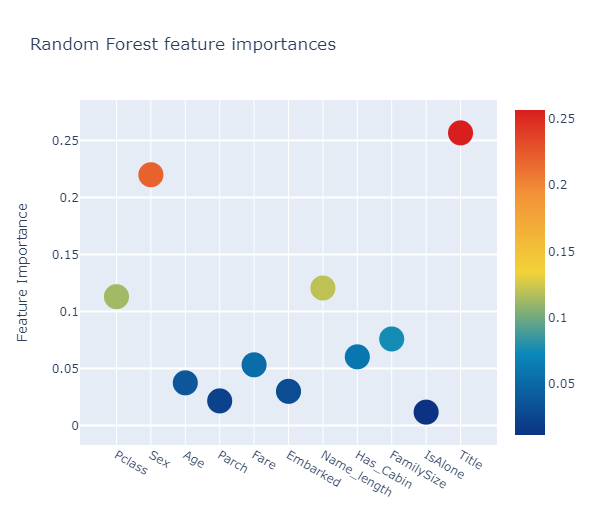
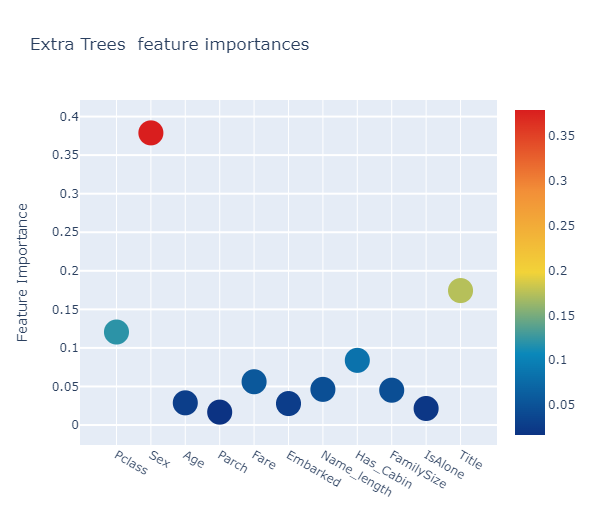
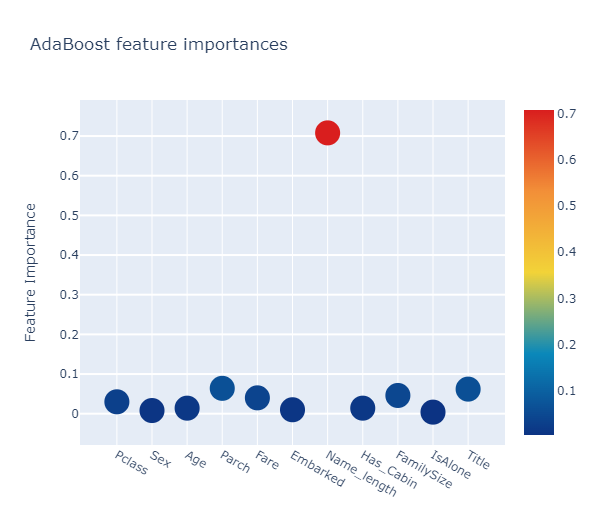
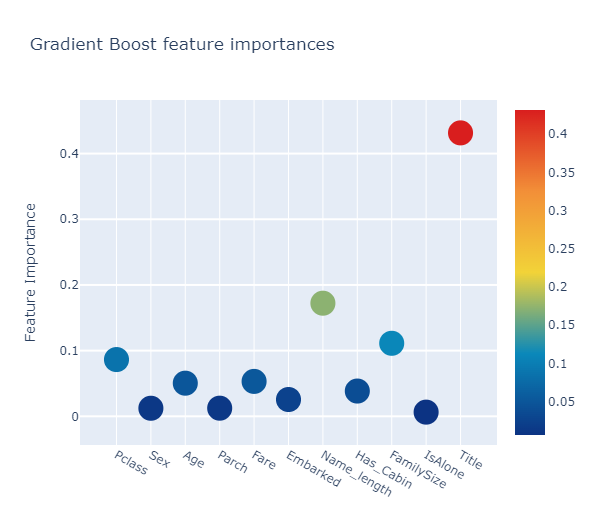
모든 feature importances의 평균을 계산해서 새로운 칼럼에 저장을 합니다.
feature_dataframe["mean"] = feature_dataframe.mean(axis=1)
feature_dataframe.head()
| features | Random Forest feature importances | Extra Trees feature importances | AdaBoost feature importances | Gradient Boost feature importances | mean | |
|---|---|---|---|---|---|---|
| 0 | Pclass | 0.112977 | 0.120589 | 0.030 | 0.086403 | 0.087492 |
| 1 | Sex | 0.219923 | 0.378864 | 0.008 | 0.012278 | 0.154766 |
| 2 | Age | 0.037397 | 0.028768 | 0.014 | 0.050445 | 0.032653 |
| 3 | Parch | 0.021551 | 0.016726 | 0.064 | 0.012390 | 0.028667 |
| 4 | Fare | 0.053214 | 0.056139 | 0.040 | 0.053152 | 0.050626 |
Plotly Barplot of Average Feature Importances
y = feature_dataframe["mean"].values
x = feature_dataframe["features"].values
data = [go.Bar(
x=x,
y=y,
width=0.5,
marker=dict(
color=feature_dataframe["mean"].values,
colorscale="Portland",
showscale=True,
reversescale=False
),
opacity=0.6
)]
layout = go.Layout(
autosize=True,
title="Barplots of Mean Feature Importance",
hovermode="closest",
yaxis=dict(
title="Feature Importance",
ticklen=5,
gridwidth=2
),
showlegend=False
)
fig = go.Figure(data=data, layout=layout)
py.iplot(fig, filename="bar-direct-labels")
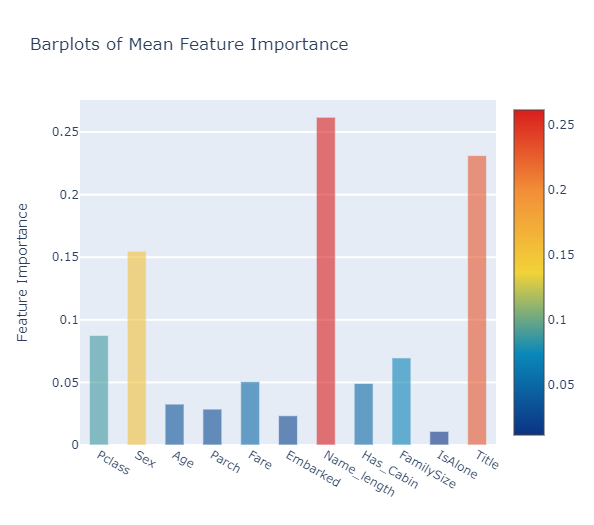
Second-Level Predictions from the First-level Output
First-level output as new features
base_predictions_train = pd.DataFrame({
"RandomForest": rf_oof_train.ravel(),
"ExtraTrees": et_oof_train.ravel(),
"AdaBoost": ada_oof_train.ravel(),
"GradientBoost": gb_oof_train.ravel()
})
base_predictions_train.head()
| RandomForest | ExtraTrees | AdaBoost | GradientBoost | |
|---|---|---|---|---|
| 0 | 0.0 | 0.0 | 0.0 | 0.0 |
| 1 | 1.0 | 1.0 | 1.0 | 1.0 |
| 2 | 1.0 | 0.0 | 1.0 | 0.0 |
| 3 | 1.0 | 1.0 | 1.0 | 1.0 |
| 4 | 0.0 | 0.0 | 0.0 | 0.0 |
Correlation Heatmap of the Second Level Training set
data = [go.Heatmap(
z=base_predictions_train.astype(float).corr().values,
x=base_predictions_train.columns.values,
y=base_predictions_train.columns.values,
colorscale="Viridis",
showscale=True,
reversescale=True
)]
py.iplot(data, filename="labelled-heatmap")
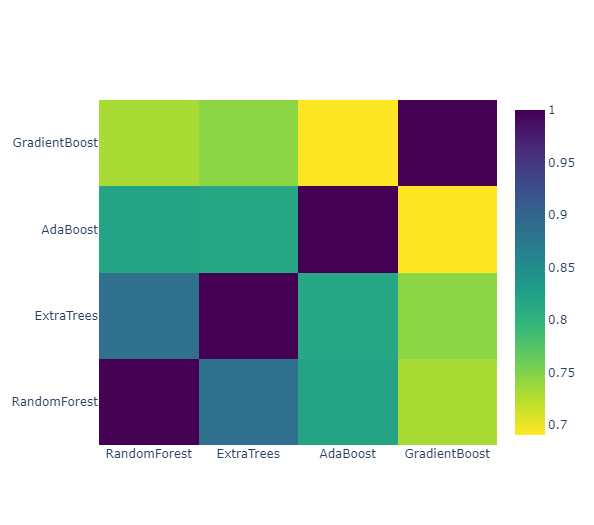
x_train = np.concatenate((et_oof_train, rf_oof_train, ada_oof_train, gb_oof_train, svc_oof_train), axis=1)
x_test = np.concatenate((et_oof_test, rf_oof_test, ada_oof_test, gb_oof_test, svc_oof_test), axis=1)
Second level learning model via XGBoost
gbm = xgb.XGBClassifier(
n_estimators=2000,
max_depth=4,
min_child_weight=2, # 값이 클수록 모델은 보수적
gamma=0.9,
subsample=0.8,
colsample_bytree=0.8,
objective="binary:logistic",
nthread=-1,
scale_pos_weight=1 # imbalance data에 사용, sum(negative instances) / sum(positive instances)
).fit(x_train, y_train)
predictions = gbm.predict(x_test)
[15:53:04] WARNING: C:/Users/Administrator/workspace/xgboost-win64_release_1.5.1/src/learner.cc:1115: Starting in XGBoost 1.3.0, the default evaluation metric used with the objective 'binary:logistic' was changed from 'error' to 'logloss'. Explicitly set eval_metric if you'd like to restore the old behavior.
Producing the Submission file
StackingSubmission = pd.DataFrame({
"PassengerId": PassengerId,
"Survived": predictions
})
StackingSubmission.to_csv("StackingSubmission.csv", index=False)
참고: https://www.kaggle.com/code/arthurtok/introduction-to-ensembling-stacking-in-python/notebook
댓글남기기